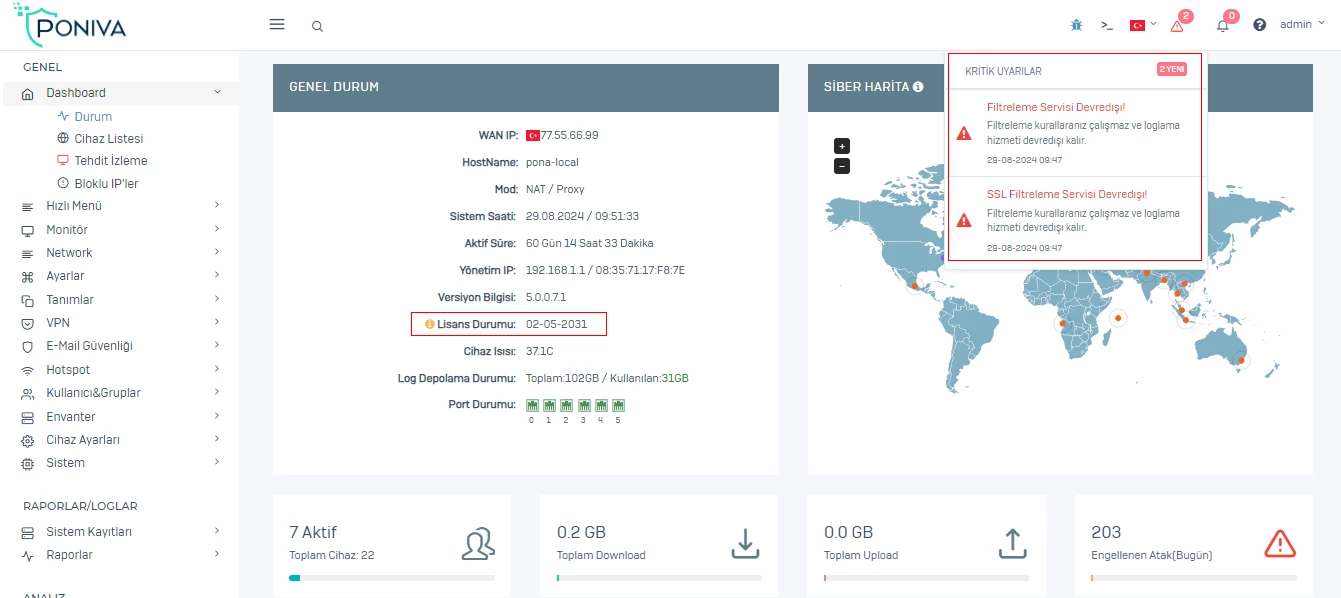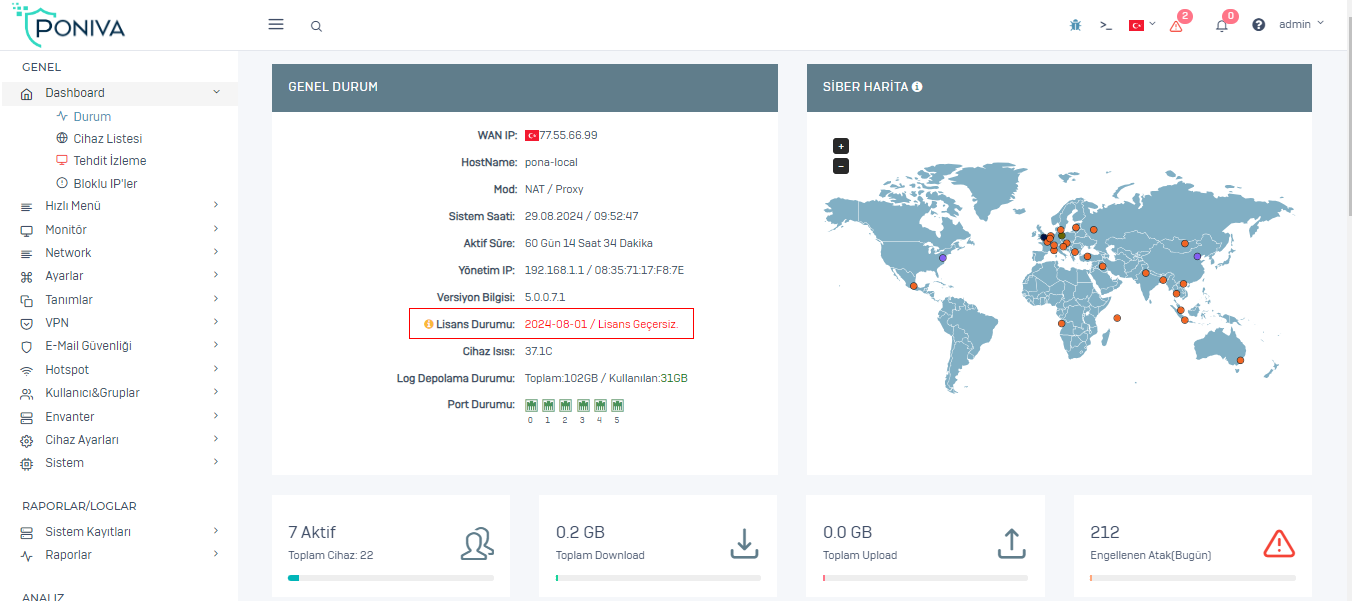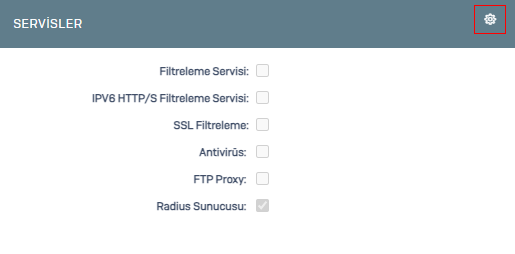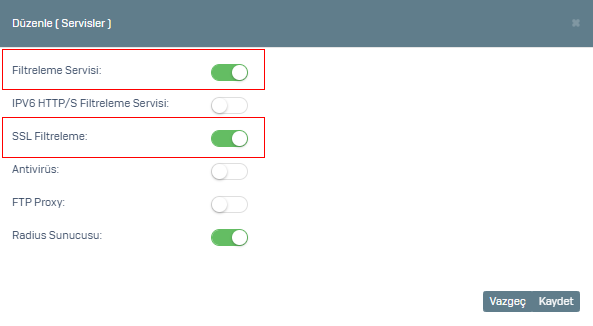Filtreleme servisinizin çalışmadığına dair bir uyarı görebilirsiniz. Bu durumda Lisans süreniz dolmuş olabilir ya da servisi pasif duruma getirmiş olabilirsiniz.
Poniva Arayüz ekranında sağ üst köşedeki uyarı ikonuna tıklıyoruz. Burada filtreleme servis durumlarının pasif olduğu uyarısı bulunuyor.
Dashboard->Status menüsünde Genel Durum bölümü altında bulunan Lisans Durumunu kontrol ediyoruz.
Eğer Lisans süreniz dolmuşsa Lisans Durumu Geçersiz Lisans olarak görüntülenir. Bu durumda yetkili iş ortağınız ile iletişime geçebilirsiniz.
Lisans durumunuz aktif ise Filtreleme Servis durumunu kontrol etmek için Cihaz Ayarları->Cihaz Yönetimi menüsüne tıklayalım. Açılan ekranda SERVİSLER alanına tıklayalım.
Açılan ekranda Filtreleme Servisi ve SSL Filtreleme seçeneklerini aktif ediyoruz.
Kaydet dedikten sonra test edebilirsiniz.